What is Spheron?
Spheron is an Infrastructure as a Service (IaaS) platform. It can be used for storage SDK, Decentralized hosting, and Decentralized compute, which lets you host your app on IPFS, and Filecoin instead of a Centralized Solution.
Spheron provides the feature of creating an organization, where you can work collaboratively on a project. It supports Github, GitLab and BitBucket for the deployment of an application. And delivers data through Content Delivery Network(CDN) from the edge, which increases performance and reduces loading time.
Spheron hosts the application on the IPFS which has dedicated gateways that gives faster speed for delivering content, higher rate limits and doesn't restrain you to rely on one server.
Spheron's Command Line Interface (CLI) is the cherry on the cake to create and deploy your Dapps to decentralized storage.
Why Deploy using Spheron?
There are many cloud platforms available that help you to deploy your apps such as AWS, Google Cloud, Vercel and Azure. Then why choose Spheron?
The main difference between cited platforms and Spheron is that all of the cited cloud platforms provide centralised solutions. Having your application data stored in a central location gives immense power to just one authority. If their servers go down then customers have to deal with huge losses. When the AWS server went down, companies like McDonald's, OKCubid, Taco Bell, and Delta Airlines had to go through huge losses.
Moreover, these centralised solutions are more prone to loss of data through hardware failure or cyberattacks or leakage of data to a third party.
Spheron allows you to deploy your applications on Decentralized storage. Decentralized storage powered by blockchain is distributed worldwide. Thus it doesn't give authority to any one party or person. Decentralized storage means your files are stored on multiple computers, which also means the entire server won't ever go down. You'll have your application always up and running.
Data distribution in such storages is handled by nearby peers which ultimately provides higher transfer speed due to local network bandwidth. Due to encryption and sharding of data, no one can access it, thus it increases the security and privacy of your application.
The storage cost is lower as compared to AWS, Google Cloud or Azure, as millions of nodes are available to host your data hence the storage is higher.
Step-By-Step Tutorial for Deployment of NextJS app
Now as you are enough convinced about why we need to host our applications on Decentralised Storage, let's dive deep into how Spheron helps us in doing that.
Spheron offers a seamless user interface to host your application, along with great technical support. No matter which app you are hosting they have got you covered.
Let's take a look into the step-by-step hosting of an application on Spheron.
Deploying NextJs App using Spheron UI
- Create the NextJS application if you don't have one, use the below command to create one.
npx create-next-app@latest my-app
- Add the following code to your next.config.js file.
const nextConfig = {
...,
images: {
loader: "akamai",
path: "",
},
trailingSlash: true,
};
module.exports = nextConfig;
For deployment, we will need to have our application on GitHub. Push the my-app you created on GitHub. If you are new to Github, here's a step-by-step guide to pushing your app on the GitHub repository.
Now go to Spheron Homepage and get started with launching your app on Spheron. Click on the "Launch your DApp today" button.
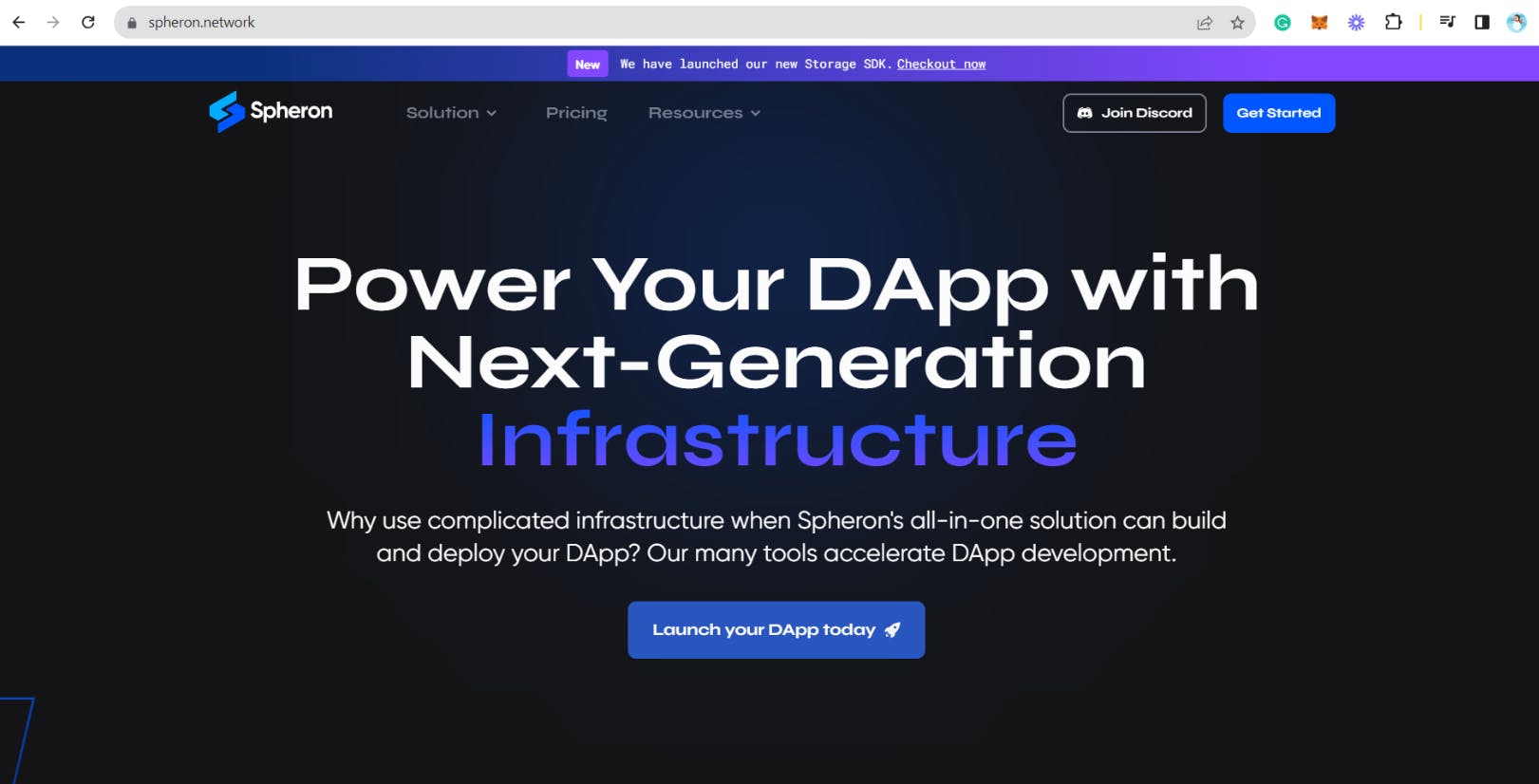
- Click on "Continue with GitHub". When you push changes to your Git repository, Spheron syncs all the changes automatically, you don't have to redeploy manually.
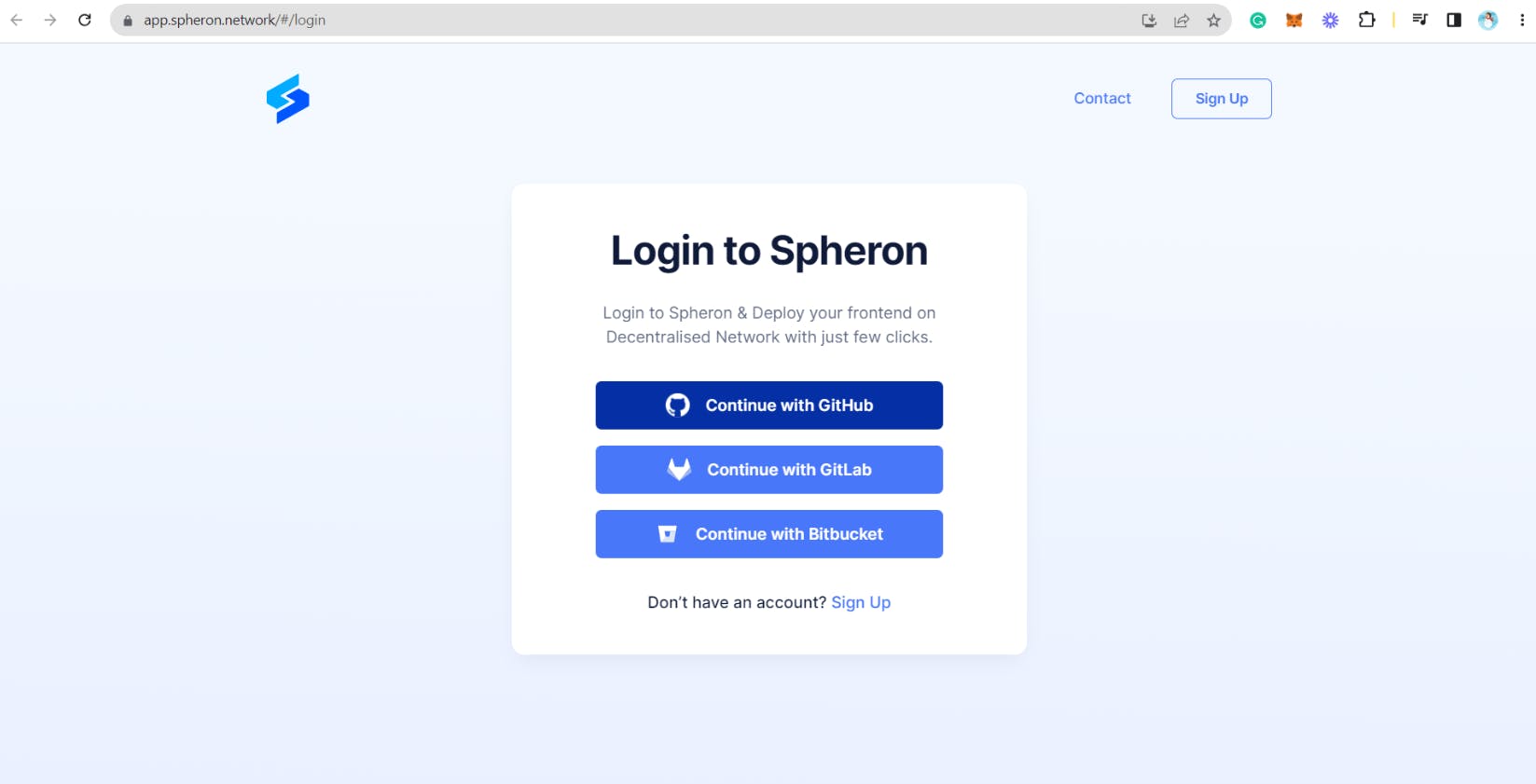
- Select Repository and allow Spheron to let access the GitHub repo. Select the Decentralized storage you want to use Filecoin or IPFS.
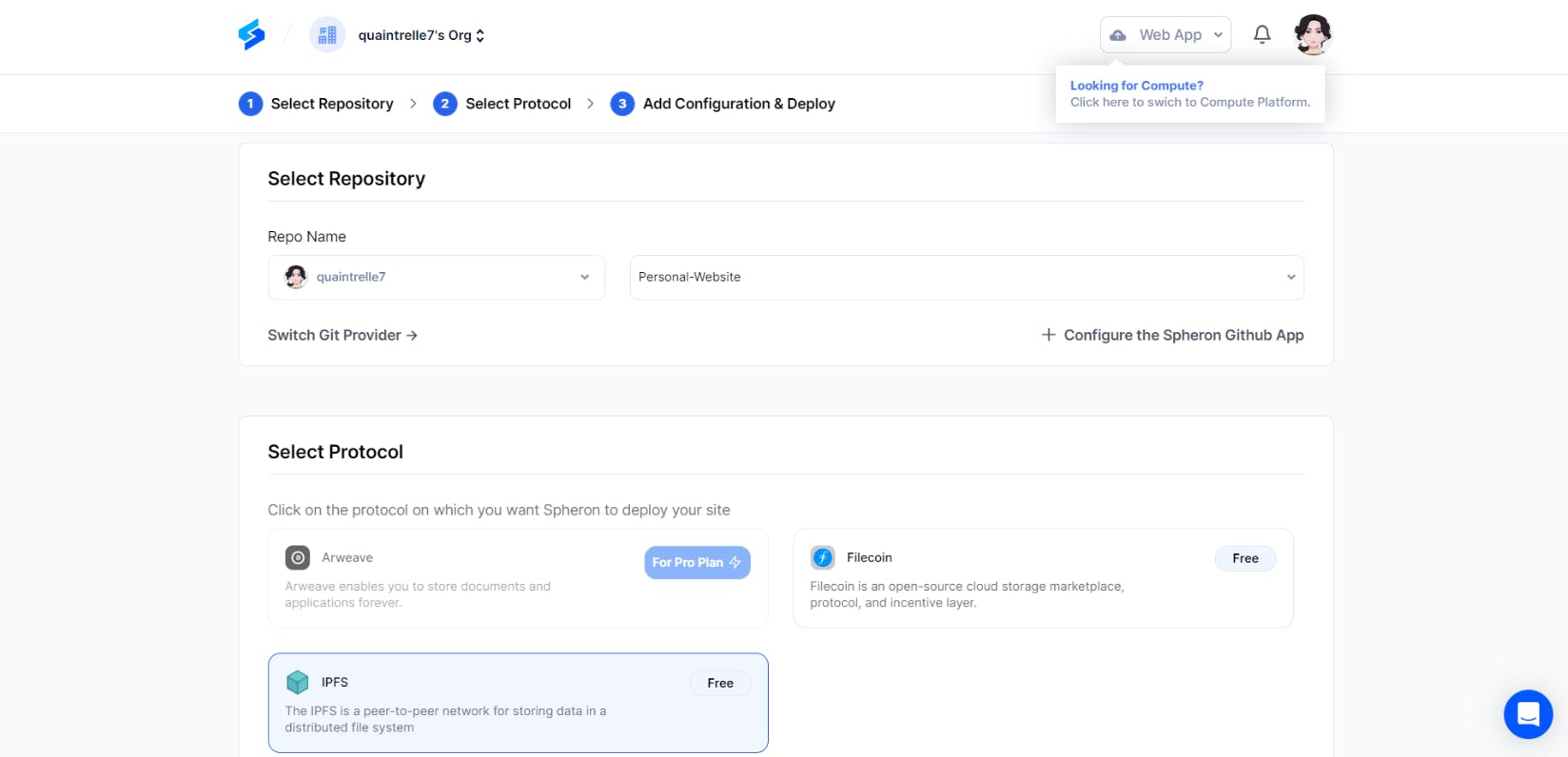
Now add any specific configurations, such as ENVIORNMENT_VARIABLES and root repository on the Spheron Dashboard. Set the correct branch and boom you are ready to go deploy your app.
Click on the "Deploy" button.
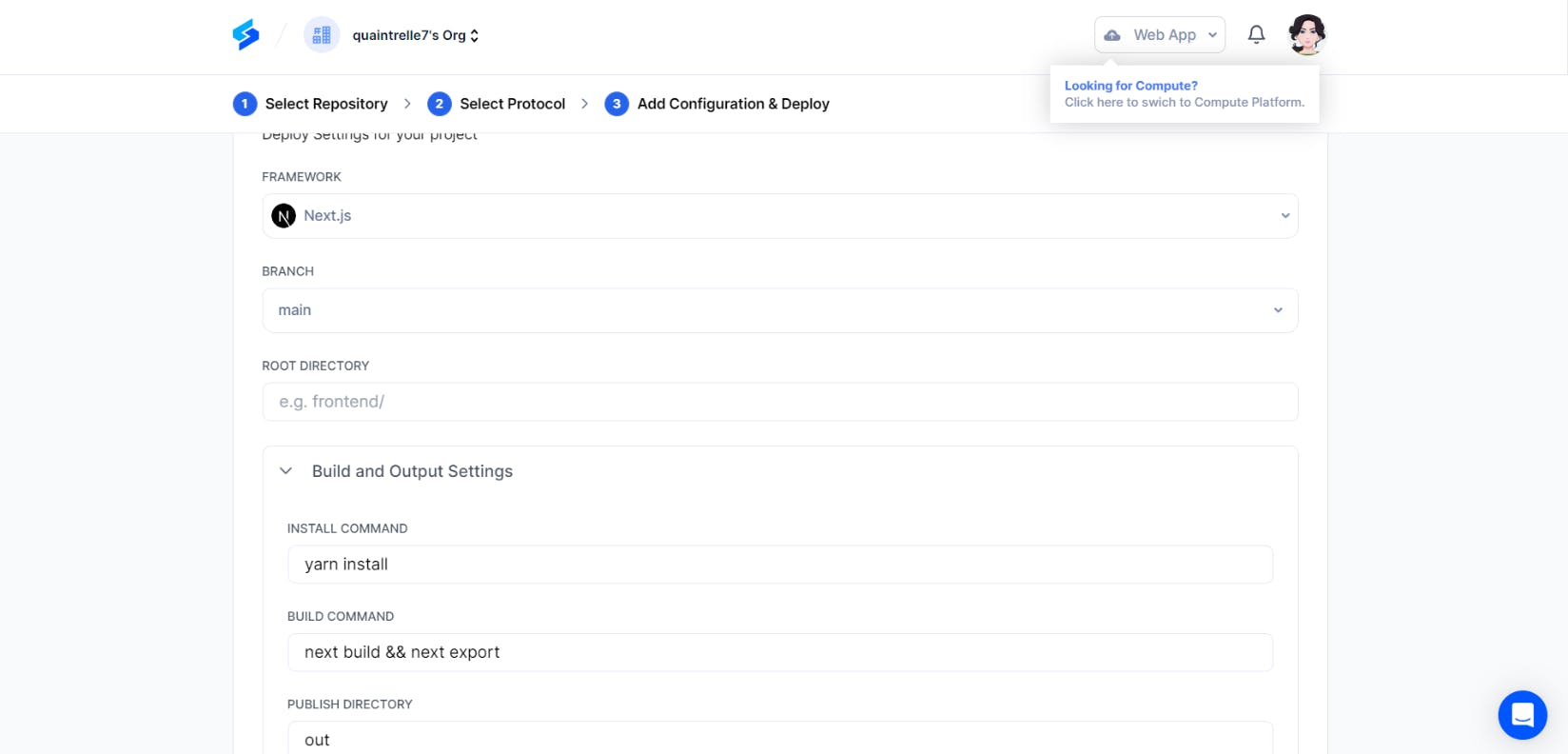
Wait for a few seconds. Congratulations🎉🎉! You just deployed your app on Spheron. Spheron provides deploy logs for all the deployments you make.
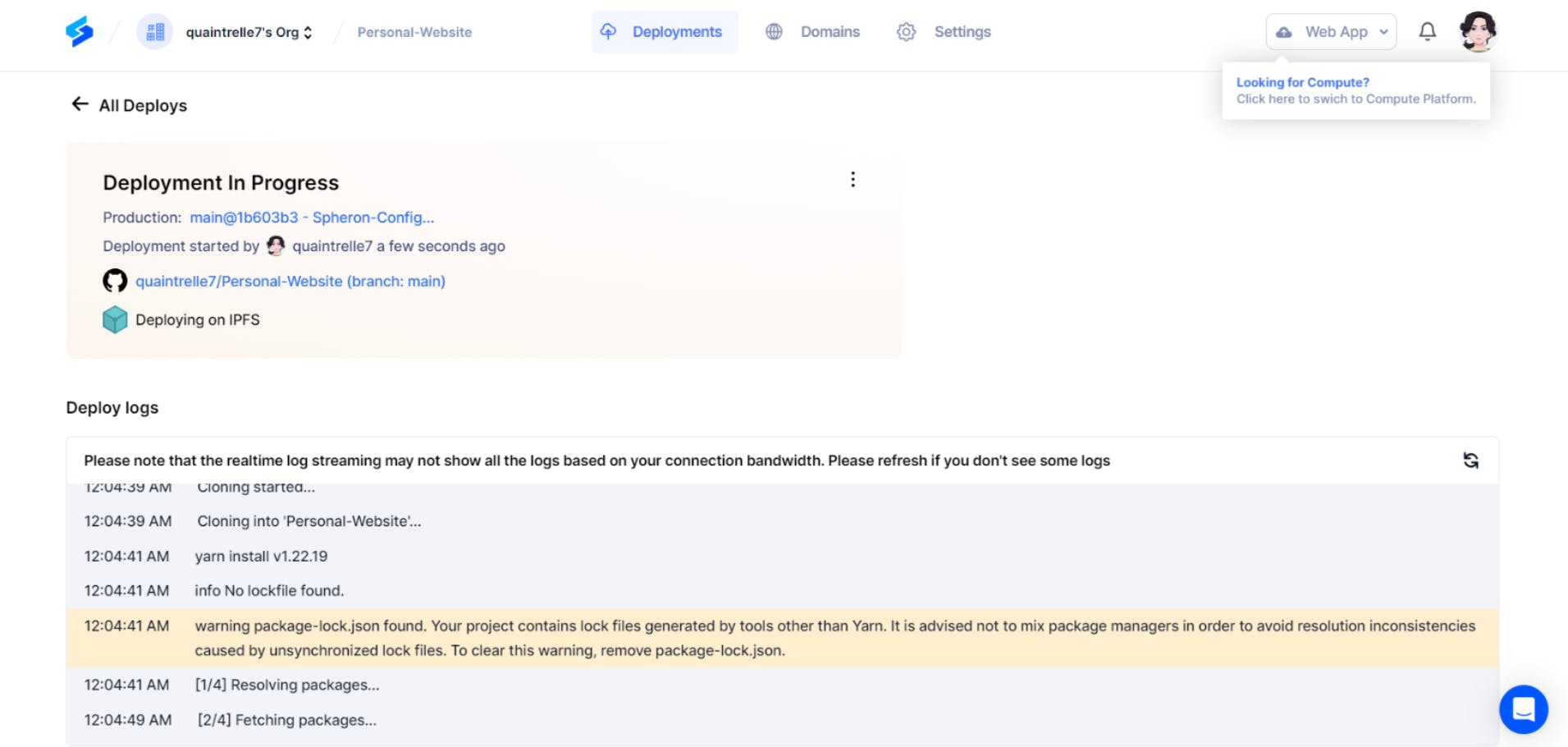
Wait...What? You got errors and the deployment got failed? Resolve it within 5 hours with the help of Spheron chat support. The best thing is you don't have to mail them exclusively or await for 'n' number of days till it gets resolved.
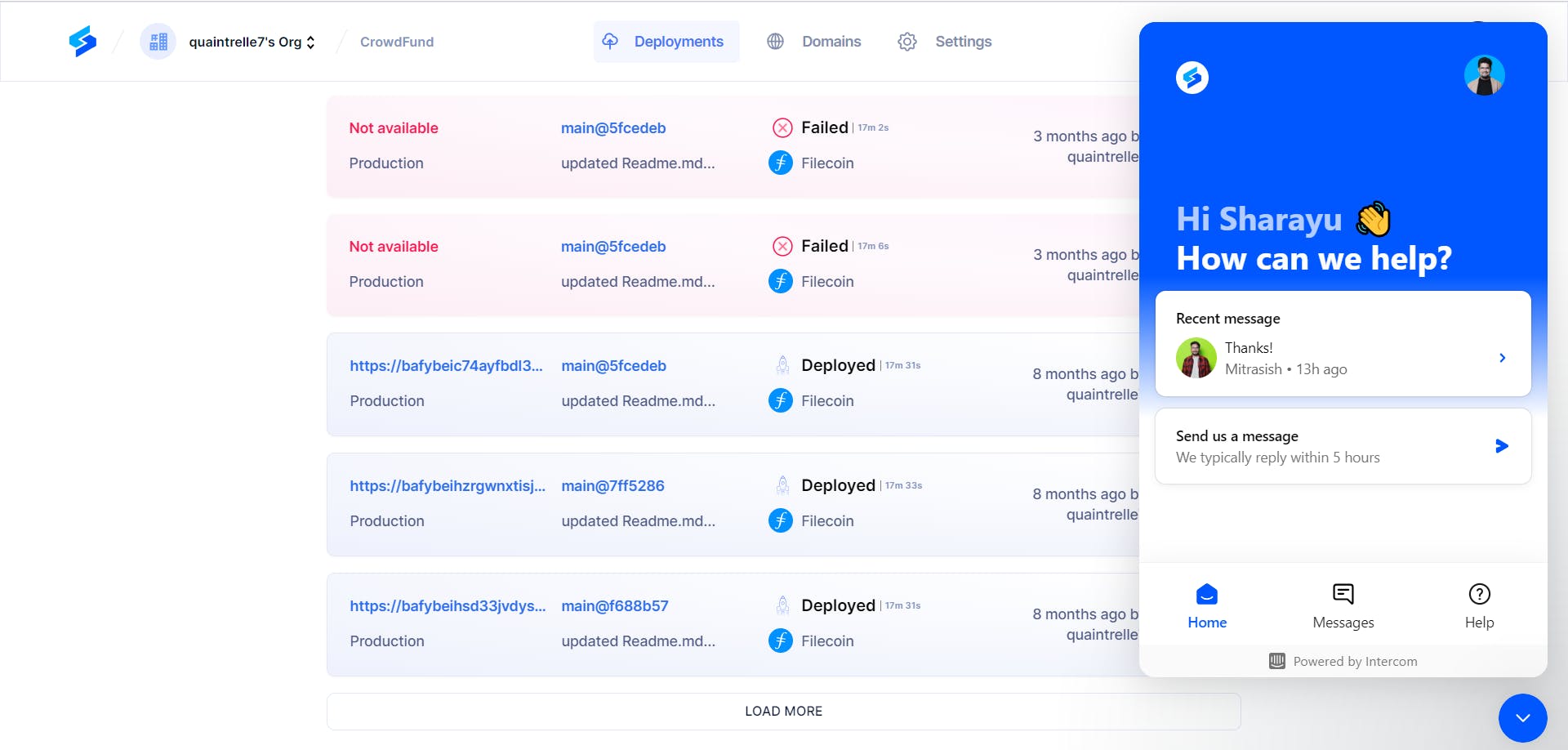
If you want to deploy an app with any other framework, look for the configuration guide here.
Conclusion:
Spheron is an easy-to-use Decentralized Infrastructure as a service platform, which deploys your website on Decentralized storage.
Spheron provides quick support for Decentralized hosting, Storage SDK, Decentralized Compute, and NFT Storage.
Spheron delivers your application data from the server closest to the user, which makes the applications load fast.
Spheron provides quick tech support for resolution of the queries and has great documentation.
Spheron provides fair prices for deploying an application compared to other centralized solutions.
